My pdf file is stored in some website ex: http://www.pdf995.com/samples/pdf.pdf
Now I can't rely on other websites for my app. So
- I've downloaded the pdf doc
- uploaded in google drive
- Got my own link for pdf
- Trying to open that in
webviewusing google docs - FAILED
Now the links are as follows
pdf stored in other website link: "http://www.pdf995.com/samples/pdf.pdf"
Sharable link of pdf saved in google drive: "https://drive.google.com/open?id=0B8e4zX5Y1S0XV0U0UTZJOUVma00"
If it's preceded with google docs : "https://docs.google.com/gview?embedded=true&url=https://drive.google.com/file/d/0B8e4zX5Y1S0XV0U0UTZJOUVma00/view"
Result,
Other websites may change their url at anytime. Can't rely on it.
If I use the google drive link alone, then it is opening in web browser not within the app.
If preceded with google docs, it is not resulting in a pdf doc. I get something like this.
What should be done so that I can use my own pdf from google drive to open in webview
I've followed CommonsWare, Stuart Siegler, Samir Mangroliya But nothing works. :(