I am newbie to maven. I am trying to create a maven project with archetype org.glassfish.jersey.archetype in eclipse. It is giving error as shown in images.
Could not Resolve Archetype

I have already followed the answer at these links "Jersey Maven quickstart archetype in Eclipse. " "Create a Maven project in Eclipse complains "Could not resolve archetype""
I tried it using proxy settings, still it is not working. Here is the content inside settings file(xml). I have also updated this file in maven user settings.
<settings>
<proxies>
<proxy>
<id>example-proxy</id>
<active>true</active>
<protocol>http</protocol>
<host>proxy.example.com</host>
<port>8080</port>
<username>proxyuser</username>
<password>somepassword</password>
<nonProxyHosts>www.google.com|*.example.com</nonProxyHosts>
</proxy>
</proxies>
</settings>
Also I am not able to add "REMOTE CATALOG" using this link. "http //repo1.maven.org/maven2/archetype-catalog.xml". It shows error that "REMOTE CATALOG IS EMPTY". Here is the image for the same.
Remote Catalog is Empty Error
I have used local catalog to get the archetypes.
