This is what I get in chrome console. I pass "2016-09-05"(YYYY-MM-DD) as the date and it shows me Sept 4,2016 as the date.
Another constructor shows the right date
Passing it comma separated needs some tokenizing + parsing + making month zero indexed which I want to avoid