If I make an Android project using Android Studio which is already created in my computer and then I close this project and again open this project it takes only 5 to 10 seconds to open in Android Studio.
But when I try to open some external Android project in Android Studio which is not created by the Android Studio takes too much time to open in Android Studio. Each time Android Studio shows only this screen for long time.
I use Android Studio 2.1.3