I'm having some trouble with my for() loop in JQuery.
I have the following code:
for (i = 0; i < Object.keys(roster).length; i++) {
fillMatchRoster(getUserEligible(roster[i].user_id), findUser(roster[i].user_id), findGamertag(roster[i].user_id));
// Shows 4 different ID's
alert(roster[i].user_id);
// Outputs the same ID 4 times
if(findGamertag(roster[i].user_id) != "") {
$('.match_create_roster_playing').html("<input type='checkbox' value='" + roster[i].user_id + "'>");
}
}
It should output 4 different ID's as checkbox values but instead I see 4 the same.
HTML output:
UPDATE:
findGamertag():
function findGamertag(id) {
var user = "";
$.ajax({
url: '/data/user_info.php',
data: {user: id},
dataType: 'json',
async: false,
type: 'post',
success: function(json) {
user = json.gamertag;
},
error: function(ts) {
console.log("Error: " + ts.responseText);
}
});
return user;
}