I'm trying to use WSO2 ESB 5.0.0 with WSO2 ESB Analytics, following this tutorial. At synapse.properties (ESB_HOME/repository/conf/synapse.properties) I've set to true the properties mediation.flow.statistics.enable, ediation.flow.statistics.tracer.collect.payloads and mediation.flow.statistics.tracer.collect.properties.
I changed the WSO2 ESB Offset to 5 and 1 to Analytics.
At MessageFlowConfigurationPublisher.xml and MessageFlowStatisticsPublisher.xml I didn't change anything.
After start both of two, I enabled Statistics and Tracing of my Proxy Service (I created it from WSO2 Developer Studio).
Then, I Access the WSO2 ESB Analytics Dashboard and I receive this following error:
(First Solved)
INFO {org.apache.shindig.gadgets.http.BasicHttpFetcher} -
javax.net.ssl.SSLException: hostname in certificate didn't match: <192.168.56.1> != <localhost>
and after this error, many others like this (probably because it's not creating the analytics databese/tables - I didn't find the script to generate these tables - it isn't mysql.sql):
ERROR {org.wso2.carbon.analytics.dataservice.core.indexing.AnalyticsDataIndexer} - Error while looking up table Schema: [-1234:ORG_WSO2_ESB_ANALYTICS_STREAM_STATPERDAY] does not exist
And at WSO2 ESB log:
StatisticsAdminClient Cannot get service stats for service MVProxyService. Backend server may be unavailable.
org.apache.axis2.AxisFault: The input stream for an incoming message is null.
I've tried to change Analytics hostname to localhost and to execute dbscripts.
At dashboard show only Message Stores from my Proxy Service (Top5 in default dashboard generated), but any information about my requests to its.
Edit
It's showing for me when I access dashboard: