I'm trying to create a simple RESTful web application. For that I've created (Eclipse) a new Maven Project using jersey-quickstart-webapp archetype. Upon deployment i receive the following error:
ERROR [org.apache.catalina.core.ContainerBase.[jboss.web].[default-host].[/test]] (MSC service thread 1-4) StandardWrapper.Throwable: java.lang.NoSuchMethodError: javax.ws.rs.core.Application.getProperties()Ljava/util/Map;
My Maven dependencies, pPOM and web.xml are below:
<project xmlns="http://maven.apache.org/POM/4.0.0" xmlns:xsi="http://www.w3.org/2001/XMLSchema-instance"
xsi:schemaLocation="http://maven.apache.org/POM/4.0.0 http://maven.apache.org/maven-v4_0_0.xsd">
<modelVersion>4.0.0</modelVersion>
<groupId>com.example</groupId>
<artifactId>test</artifactId>
<packaging>war</packaging>
<version>0.0.1-SNAPSHOT</version>
<name>test</name>
<build>
<finalName>test</finalName>
<plugins>
<plugin>
<groupId>org.apache.maven.plugins</groupId>
<artifactId>maven-compiler-plugin</artifactId>
<version>2.5.1</version>
<inherited>true</inherited>
<configuration>
<source>1.7</source>
<target>1.7</target>
</configuration>
</plugin>
</plugins>
</build>
<dependencyManagement>
<dependencies>
<dependency>
<groupId>org.glassfish.jersey</groupId>
<artifactId>jersey-bom</artifactId>
<version>${jersey.version}</version>
<type>pom</type>
<scope>import</scope>
</dependency>
</dependencies>
</dependencyManagement>
<dependencies>
<dependency>
<groupId>org.glassfish.jersey.containers</groupId>
<artifactId>jersey-container-servlet-core</artifactId>
<!-- use the following artifactId if you don't need servlet 2.x compatibility -->
<!-- artifactId>jersey-container-servlet</artifactId -->
</dependency>
<!-- uncomment this to get JSON support
<dependency>
<groupId>org.glassfish.jersey.media</groupId>
<artifactId>jersey-media-moxy</artifactId>
</dependency>
-->
</dependencies>
<properties>
<jersey.version>2.23.2</jersey.version>
<project.build.sourceEncoding>UTF-8</project.build.sourceEncoding>
</properties>
<?xml version="1.0" encoding="UTF-8"?>
<!-- This web.xml file is not required when using Servlet 3.0 container,
see implementation details http://jersey.java.net/nonav/documentation/latest/jax-rs.html -->
<web-app version="2.5" xmlns="http://java.sun.com/xml/ns/javaee" xmlns:xsi="http://www.w3.org/2001/XMLSchema-instance" xsi:schemaLocation="http://java.sun. com/xml/ns/javaee http://java.sun.com/xml/ns/javaee/web-app_2_5.xsd">
<servlet>
<servlet-name>Jersey Web Application</servlet-name>
<servlet-class>org.glassfish.jersey.servlet.ServletContainer</servlet-class>
<init-param>
<param-name>jersey.config.server.provider.packages</param-name>
<param-value>com.example.test</param-value>
</init-param>
<load-on-startup>1</load-on-startup>
</servlet>
<servlet-mapping>
<servlet-name>Jersey Web Application</servlet-name>
<url-pattern>/webapi/*</url-pattern>
</servlet-mapping>
<context-param>
<param-name>resteasy.scan</param-name>
<param-value>false</param-value>
</context-param>
<context-param>
<param-name>resteasy.scan.providers</param-name>
<param-value>false</param-value>
</context-param>
<context-param>
<param-name>resteasy.scan.resources</param-name>
<param-value>false</param-value>
</context-param>
</web-app>
The target is a remote JBoss 7.0.2 server.
Other than slightly modifying the web.xml I haven't done any other modifications to the default project. I've searched through similar threads but none seemed to help (I'm probably missing some detail I don't currently see).