I'm facing a layout issue with the use of <div class="col-md-X"> of bootstrap. By placing large amount of content inside the div it forces the others div's to another location.
This is my html layout:
<div class="row">
<div class="col-md-7 content"></div>
<div class="col-md-4 col-md-offset-1"></div>
<div class="col-md-7 content"></div>
<div class="col-md-4 col-md-offset-1"></div>
<div class="col-md-7 content"></div>
</div>
Which basically creates something like:
| col-md-7 | | col-md-4 |
| col-md-7 | | col-md-4 |
| col-md-7 | |
However when I place large amount of content inside, for example, the second col-md-4 it forces the last col-md-7 to go down.
| col-md-7 | | col-md-4 |
| col-md-7 | | col-md-4 |
| | | content
| | | content
| | | content
| col-md-7 | |
Like the image illustrate
The problem can be seen in JSFiddle.
I would like the final result to be:
| col-md-7 | | col-md-4 |
| col-md-7 | | col-md-4 |
| col-md-7 | | content
| | | content
| | | content