I have a simple menu
<div class="nav-container desktop">
<a href="_index.php?page=_sub_papa&main=klassen">One</a>
<a href="_index.php?page=_sub_papa&main=tw">Twp</a>
</div>
I am looping through this with jQuery each and then creating <li> tags with the complete <a.../a>.
$.each( $('.nav-container>a'), function(i, item){
var menupunkt = '<li>' + item + '</li>'
console.log(i, menupunkt);
});
Examples: http://codepen.io/anon/pen/bwbgap, https://jsfiddle.net/86g44ssp/
In my console I see only the following
<li>http://xyz.ccom/_index.php?page=_sub_papa&main=tw</li>"
Why don't I get the whole a? Because when I just print "item" I get the whole <a.../a>