Sorry if I asked in wrong way, I am new to SQL.
I have one temp table where I am inserting values after joining different tables
then,I came across where I need to update that temp table with 3 field( colm1 as datetime,colm2 datetime,colm3 money) for this i created field in temp table .
now,
select colm1,colm2,sum(colm3)
from OrginalTable
where userid=@userid
group by colm1,colm2
lets suppose this gives result like:
here after updating into Temp table, if multiple data then i need to do like below till 15 times:
Colm1,Com2,Colm3, colm1,colm2,colm3,
instead of creating new row I need this to be displayed as new field with in 1 row
execution result should be all in 1 row.
I am really confused whether I can do what is expected or not, if there is way please somebody give me examples or make it solution to this.
Lastly, appreciate your help