Something like that works for me for Total Commander (but it's not perfect):
- Run Total Commander and choose from top menu Start/Change Start Menu.
Add new item with name like Git Bash as:
a) command: c:\Program Files\Git\bin\bash.exe --login
b) shortcut key: ctrl+alt+f1 (to choose from list).
- Click OK.
Since now pressing ctrl+alt+f1 should run Git Bash in current folder.
Another option (which I usually use) is to run this from Context menu:
- Context menu key/Shift-F10
- A few cursor down presses (depends on tool which I want to run).
- Enter.
This should work also for Windows Explorer and anything else.
It's not a shortcut, but still a keyboard.