Is there any good way to search through a floats first four numbers and return every number separately with int[]?
Example: the float 23,51 becomes the integer array, array[0]=2, array[1]=3, array[2]=5 and last array[3]=1
My code:
public void printNumber(float number){
String string = String.valueOf(number);
while(!numbers.isEmpty()){
numbers.remove(0);
}
for(int i = 0; i < string.length(); i++) {
int j = Character.digit(string.charAt(i), 10);
this.number = new Number(j);
numbers.add(this.number);
System.out.println("digit: " + j);
}
}
I should mention that Number is a class that only returns a different picture based on the number the constructor is given and ofcourse the number itself.
numbers is an ArrayList