My system needs to create a single WAV file using bytes of an array of WAV files. Currently it uses Okio to read and write the data on buffers, and then, write the data on a final file.
I'm following this document and this stack overflow question:
- http://tiny.systems/software/soundProgrammer/WavFormatDocs.pdf
- https://stackoverflow.com/a/12370312/2430555
and...
- Okio: 1.10.0
- Kotlin: 1.0.2-1
- Java: 1.7
I created this code:
fun mixAudios() {
try {
//Create the file used to storage the mixed audio file.
val file = File(directory, finalFileName)
//Open the buffer for this file.
val bufferedSink = Okio.buffer(Okio.appendingSink(file))
//Data header of the file.
val header = Buffer()
//Data of the file.
val data = Buffer()
//Do a action for every audio.
audios.forEach {
//Try to read the file, if success, return the file.
Okio.buffer(Okio.source(File(it.address)))?.let { file ->
//Create a new buffer for every audio address.
val buffer = Buffer()
//Read every byte on the buffer.
file.readAll(buffer)
//Remove the first 44 items of the buffer.
buffer.readByteArray(44)
//Get the buffer and write every byte on the sink.
data.writeAll(buffer)
//Close the sink.
buffer.close()
file.close()
}
}
//Count of bytes on the data buffer.
val fileSize = data.size().toInt()
//The data is ready to be written on the sink.
data.close()
val totalFileSize = fileSize + 36
val byteRate = (SAMPLE_RATE * CHANNELS * BYTES_PER_SAMPLE) / 8
//Write the header of the final file.
header.writeUtf8("RIFF")
//Write the total file size (with the header)
.writeByte(totalFileSize and 0xff)
.writeByte((totalFileSize shr 8) and 0xff)
.writeByte((totalFileSize shr 16) and 0xff)
.writeByte((totalFileSize shr 24) and 0xff)
// .writeIntLe(fileSize) //Inform the size of the chunk, including the header.
.writeUtf8("WAVE") //Inform the type of file.
.writeUtf8("fmt ") //Add the "fmt" letters
.writeIntLe(samplingRate) //fmt chunk
.writeByte(AUDIO_FORMAT_PCM) //This byte represents the audio format (PCM).
.writeByte(0)
.writeByte(CHANNELS) //This byte represents the channels of the audio.
.writeByte(0)
//Write the sample rate
.writeByte(SAMPLE_RATE and 0xff)
.writeByte((SAMPLE_RATE shr 8) and 0xff)
.writeByte((SAMPLE_RATE shr 16) and 0xff)
.writeByte((SAMPLE_RATE shr 24) and 0xff)
// .writeIntLe(SAMPLE_RATE) //The sample rate of the audio
//Write the byte rate
.writeByte(byteRate and 0xff)
.writeByte((byteRate shr 8) and 0xff)
.writeByte((byteRate shr 16) and 0xff)
.writeByte((byteRate shr 24) and 0xff)
// .writeIntLe((SAMPLE_RATE * CHANNELS * BYTES_PER_SAMPLE) / 8) //Byte rate
.writeByte(CHANNELS * BYTES_PER_SAMPLE / 8) //Block align
.writeByte(0)
.writeByte(BYTES_PER_SAMPLE) //Bytes per sample
.writeByte(0)
.writeUtf8("data") //File content size
.writeByte(fileSize and 0xff)
.writeByte((fileSize shr 8) and 0xff)
.writeByte((fileSize shr 16) and 0xff)
.writeByte((fileSize shr 24) and 0xff)
// .writeIntLe(fileSize)
.close()
with (bufferedSink) {
writeAll(header)
writeAll(data)
close() //Close and write the file on the memory.
}
//Do the rest...
} catch (e: Exception) {
if (debugEnabled) {
e.printStackTrace()
}
}
}
The file is generated with success, but when I try to open this audio on any media player, it seems corrupted.
When I try to explore the bytes of this audio file generated, the result is something like this:
I don't know if I'm writing the header correctly, can you help me to solve this problem?
Thank you!