I have a super simple test script (below) to get started with WebDriver. When I run the test (C# - Visual Studio 2015), it opens up a Firefox browser and then does nothing.
There are several posts out there that talk about the following issue, which I'm also getting:
OpenQA.Selenium.WebDriverException: Failed to start up socket within 45000 milliseconds. Attempted to connect to the following addresses: 127.0.0.1:7055.
But those posts regarding this problem are quite old and also have one major difference- their FF browser didn't open; mine does.
The code:
using Microsoft.VisualStudio.TestTools.UnitTesting;
using OpenQA.Selenium;
using OpenQA.Selenium.Firefox;
namespace seleniumDemo
{
[TestClass]
public class UnitTest1
{
static IWebDriver driverFF;
[AssemblyInitialize]
public static void SetUp(TestContext context)
{
driverFF = new FirefoxDriver();
}
[TestMethod]
public void TestFirefoxDriver()
{
driverFF.Navigate().GoToUrl("http://www.google.com");
driverFF.FindElement(By.Id("lst-ib")).SendKeys("Selenium");
driverFF.FindElement(By.Id("lst-ib")).SendKeys(Keys.Enter);
}
}
}
This question is different from what's been suggested as a duplicate because the FireFox browser actually opens in this case. In the other questions, it wasn't responding at all.