I am learning JavaScript, and I want pass row from table to other table like this:
Pass rows from table to other table without repeat the same row.. How do i?
I have this:
$(".btn_add").on("click", function() {
var column1 = $(this).closest('tr').children()[0].textContent;
var column2 = $(this).closest('tr').children()[1].textContent;
var column4 = $(this).closest('tr').children()[3].textContent;
var column5 = $(this).closest('tr').children()[4].textContent;
$("#second_table").append("<tr><td>" + column1 + "</td><td>" + column2 + "</td><td>" + column4 + "</td><td>" + column5 + "</td><td><input type='number'></td><td>--</td><td><button class='btn btn-danger btn_remove'>- Remove</button></td></tr>");
$(".btn_remove").click(function() {
$(this).parent().parent().remove();
});
});<link rel="stylesheet" href="http://maxcdn.bootstrapcdn.com/bootstrap/3.3.7/css/bootstrap.min.css">
<!-- jQuery library -->
<script src="https://ajax.googleapis.com/ajax/libs/jquery/1.12.4/jquery.min.js"></script>
<!-- Latest compiled JavaScript -->
<script src="http://maxcdn.bootstrapcdn.com/bootstrap/3.3.7/js/bootstrap.min.js"></script>
<table id="first_table" class="table table-bordered">
<thead>
<tr>
<th># Code</th>
<th>Product</th>
<th>Category</th>
<th>Stock</th>
<th>Price</th>
<th>Action</th>
</tr>
</thead>
<tbody>
<tr>
<td>1</td>
<td>Monitor A</td>
<td>X</td>
<td>5</td>
<td>7.5</td>
<td>
<button class="btn btn-info btn_add">+ Add</button>
</td>
</tr>
<tr>
<td>2</td>
<td>Mouse B</td>
<td>X</td>
<td>5</td>
<td>12.4</td>
<td>
<button class="btn btn-info btn_add">+ Add</button>
</td>
</tr>
<tr>
<td>3</td>
<td>Keyboard D</td>
<td>X</td>
<td>8</td>
<td>22.35</td>
<td>
<button class="btn btn-info btn_add">+ Add</button>
</td>
</tr>
<tr>
<td>4</td>
<td>Motherboard C</td>
<td>Y</td>
<td>14</td>
<td>50</td>
<td>
<button class="btn btn-info btn_add">+ Add</button>
</td>
</tr>
</tbody>
</table>
<br>
<table id="second_table" class="table table-bordered table-hover">
<thead>
<tr>
<th># Code</th>
<th>Product</th>
<th>Stock</th>
<th>Price</th>
<th>Input</th>
<th>Calculated Field</th>
<th>Action</th>
</tr>
</thead>
<tbody>
</tbody>
</table>