I've tried the method mentioned here,
How to point Xcode to an old SDK so it can be used as a "Base SDK"?
I downloaded Xcode 6.4 and located 8.4 SDK for iphone simulator.
cd /Applications/Xcode.app/Contents/Developer/Platforms/iPhoneSimulator.platform/Developer/SDKs
ln -s /Applications/Xcode6.app/Contents/Developer/Platforms/iPhoneSimulator.platform/Developer/SDKs/iPhoneSimulator8.4.sdk/
Then I modified MinimumSDKVersion here in /Applications/Xcode.app/Contents/Developer/Platforms/iPhoneSimulator.platform/Info.plist
Now I restart Xcode, the SDK for iPhone simulator was not present.
If I click on others and add iphonesos8.4 it says iphoneos8.4 (sdk not found
Any ideas?