This is may XML class random values in which we make a row that I want to delete
randomvalues.xml
<LinearLayout
android:id="@+id/linear"
xmlns:android="http://schemas.android.com/apk/res/android"
android:layout_width="match_parent"
android:layout_height="match_parent"
android:orientation="vertical"
android:layout_below="@+id/addbtn">
<LinearLayout
android:layout_width="match_parent"
android:layout_height="wrap_content" >
<ImageView
android:id="@+id/img"
android:layout_width="30dp"
android:layout_height="40dp"
android:src="@drawable/img1"
/>
<LinearLayout
android:layout_width="255dp"
android:layout_height="wrap_content"
android:orientation="vertical" >
<LinearLayout
android:layout_width="match_parent"
android:layout_height="wrap_content"
android:orientation="vertical" >
<TextView
android:id="@+id/name"
android:layout_width="wrap_content"
android:layout_height="wrap_content"
android:text="Name"
android:textAppearance="?android:attr/textAppearanceLarge"
android:textColor="#339966"
android:textStyle="bold" />
</LinearLayout>
<LinearLayout
android:layout_width="match_parent"
android:layout_height="wrap_content"
android:orientation="vertical" >
<TextView
android:id="@+id/adress"
android:layout_width="wrap_content"
android:layout_height="wrap_content"
android:text="Address"
android:textColor="#606060" />
</LinearLayout>
</LinearLayout>
<ImageButton
android:id="@+id/removebtn"
android:layout_width="30dp"
android:layout_height="40dp"
android:src="@drawable/remove"/>
</LinearLayout>
</LinearLayout>
this is my activity_main XML in which i used a list view to show a row that I make in random values XML file
activity_main.xml
<?xml version="1.0" encoding="utf-8"?>
<RelativeLayout xmlns:android="http://schemas.android.com/apk/res/android"
xmlns:tools="http://schemas.android.com/tools"
android:layout_width="match_parent"
android:layout_height="match_parent"
android:paddingBottom="@dimen/activity_vertical_margin"
android:paddingLeft="@dimen/activity_horizontal_margin"
android:paddingRight="@dimen/activity_horizontal_margin"
android:paddingTop="@dimen/activity_vertical_margin"
tools:context="com.example.chaqeel.taskviews.MainActivity">
<LinearLayout
android:layout_width="wrap_content"
android:layout_height="wrap_content"
android:id="@+id/linear">
<ImageButton
android:id="@+id/addbtn"
android:layout_width="30dp"
android:layout_height="40dp"
android:src="@drawable/add"
android:layout_marginLeft="280dp"/>
</LinearLayout>
<ListView
android:id="@+id/listview"
android:layout_width="match_parent"
android:layout_height="match_parent"
android:layout_below="@+id/linear"
>
</ListView>
</RelativeLayout>
This is MainActivity.java in which we used a array to show the values
MainActivity.java
package com.example.chaqeel.taskviews;
import android.app.Activity;
import android.os.Bundle;
import android.view.LayoutInflater;
import android.view.View;
import android.view.ViewGroup;
import android.widget.BaseAdapter;
import android.widget.ImageButton;
import android.widget.ImageView;
import android.widget.ListView;
import android.widget.TextView;
import java.util.ArrayList;
import java.util.Collections;
public class MainActivity extends Activity {
ListView lv;
String[] Names = {"Aqeel", "Ali", "Ansar", "Usama", "Farhad"};
String[] Address = {"Chakwal", "Rawalpindi", "Islamabad", "Lahore",
"Multan"};
int[] Images = {R.drawable.img1, R.drawable.img2, R.drawable.img3,
R.drawable.img4, R.drawable.img5};
@Override
protected void onCreate(Bundle savedInstanceState) {
super.onCreate(savedInstanceState);
setContentView(R.layout.activity_main);
lv = (ListView) findViewById(R.id.listview);
lv.setAdapter(new dataListAdapter(Names, Address, Images));
}
class dataListAdapter extends BaseAdapter {
String[] Name, Addres;
int[] imge;
/*dataListAdapter() {
Name = null;
Addres = null;
imge=null;
}*/
public dataListAdapter(String[] text, String[] text1, int[] text3) {
Name = text;
Addres = text1;
imge = text3;
}
public int getCount() {
return Name.length;
}
public Object getItem(int arg0) {
return null;
}
public long getItemId(int position) {
return position;
}
public View getView(final int position, View convertView, ViewGroup
parent) {
LayoutInflater inflater = getLayoutInflater();
final View row;
row = inflater.inflate(R.layout.randomvalues, parent, false);
final TextView Name, Addres;
ImageView imge;
Name = (TextView) row.findViewById(R.id.name);
Addres = (TextView) row.findViewById(R.id.adress);
imge = (ImageView) row.findViewById(R.id.img);
Name.setText(Names[position]);
Addres.setText(Address[position]);
imge.setImageResource(Images[position]);
final ArrayList<String> lvv= new ArrayList<>();
Collections.addAll(lvv,Names);
// Collection.addAll(lvv,Address);
ImageButton dltbutton = (ImageButton) findViewById(R.id.removebtn);
dltbutton.setOnClickListener(new View.OnClickListener() {
public void onClick(View v) {
lvv.remove(Names);
lvv.remove(Address);
notifyDataSetChanged();
}
});
return (row);
}
}
}