When cloning a git repository, actually from which branch I did clone?
I mean on my git server, there are many branches: master, develop, features, bugs.
When I clone the project, I clone from which branch? I want to clone from the develop branch. How can I do that?