Got this strange Visual Studio's behavior: when I open properties pages for C/C++ files, the C/C++ properties do not show.
The short description seems similar to 'Properties page not displaying in Visual Studio 2008', but it is actually quite different – the pages display as they should, also a tree of properties' categories are shown, and even the General properties display when clicked (Excluded From Build: No; Item Type: C/C++ compiler), but the whole C/C++ category tree shows no properties, and even no properties grid:
 link to a full-resolution image
link to a full-resolution image
When I click the project, C/C++ properties are shown as usual, together with Linker properties and all other groups:
 link to a full-resolution image
link to a full-resolution image
I tried to refresh the installation with setup.exe from the original installation disk, but that didn't help. Then I uninstalled the IDE and re-installed it back. Tried devenv /setup reconfiguration command, too.
Now I have no idea what I should check/fix next.
Forgot to specify OS: VS2010 + SP1, Win 7 Ultimate + SP1, 64 bit.