I'll show you snippets for creating query with and without using URLSearchParams.
The code will be in typescript for the if you're using it. if not, just remove types, it will work in the same way.
Simple solution (URLSearchParams)
/**
* Creates query from given object
* - It doesn't work with deep nesting
* - It doesn't remove empty fields
* @returns `state1=6&state2=horse` without `?`
*/
function createQuery(queryObject?: Record<string | number, unknown> | null): string {
if (queryObject == null) return ""
// Typescript: The `as ...` expression here is ok because `URLSearchParams` will convert non-string by itself
const searchParams = new URLSearchParams(queryObject as Record<string, string>)
return searchParams.toString()
}
Solving problems solution (URLSearchParams)
/**
* Creates query from given object
* - It doesn't work with deep nesting
* - Removes empty fields
* @returns `state1=6&state2=horse` without `?`
*/
function createQuery(queryObject?: Record<string | number, unknown> | null): string {
if (queryObject == null || !Object.keys(queryObject).length) return ""
for (const key in queryObject) {
if (Object.prototype.hasOwnProperty.call(queryObject, key)) {
const value = queryObject[key]
// Use `!value` expression if you want to delete values as `0` (zero) and `""` (empty string) too.
if (value == null) delete queryObject[key]
}
}
const searchParams = new URLSearchParams(queryObject as Record<string, string>)
return searchParams.toString()
}
No URLSearchParams solution
/**
* Creates query from given object
* - Supports prefixes
* - Supports deep nesting
* - Removes empty fields
* @returns `state1=6&state2=horse` without `?`
*/
function createQuery(queryObject?: Record<string | number, unknown> | null, keyPrefix?: string): string {
if (queryObject == null || !Object.keys(queryObject).length) return ""
keyPrefix = keyPrefix ? (keyPrefix + "_") : ""
const queryKeys = Object.keys(queryObject)
const queryArray = queryKeys.map(key => {
const value = queryObject[key]
if (value) {
if (isDictionary(value)) {
return createQuery(value, keyPrefix + key + "_")
}
return keyPrefix + encodeURIComponent(key) + "=" + encodeURIComponent(String(value))
}
return ""
})
return queryArray.filter(Boolean).join("&")
}
isDictionary Helper
I used isDictionary helper here too, you can find it here
Usage
You need to put ? in the beginning of your endpoint plus createQuery
fetch("/test?" + createQuery({ foo: 12, bar: "@user->here", object: { test: "test", bird: { super: { ultra: { mega: { deep: "human" }, shop: 7 } }, multiple: [1, 2, 3] } } }))
Result
foo=12&bar=%40user-%3Ehere&object_test=test&object_bird_super_ultra_mega_deep=human&object_bird_super_ultra_shop=7&object_bird_multiple=1%2C2%2C3
or
foo: 12
bar: @user->here
object_test: test
object_bird_super_ultra_mega_deep: human
object_bird_super_ultra_shop: 7
object_bird_multiple: 1,2,3

Conclusion
We got different snippets you can choose from depending on your goals.