I am new to android studio And I'm trying to import eclipse project in android with few dependent android projects.
Please see below attached image and my message console for the error.
I have tried by changing API version to 24 which is latest nothing happen and again back to API 21 after one answer on SO.
 Gradle version.
In wrapper I've 2.14.1 and in file I've 2.1.3
Gradle version.
In wrapper I've 2.14.1 and in file I've 2.1.3
build.gradle file
apply plugin: 'com.android.application'
android {
compileSdkVersion 21
buildToolsVersion "24.0.2"
defaultConfig {
applicationId "package.name"
minSdkVersion 11
targetSdkVersion 21
compileOptions {
sourceCompatibility JavaVersion.VERSION_1_7
targetCompatibility JavaVersion.VERSION_1_7
}
}
buildTypes {
release {
minifyEnabled false
proguardFiles getDefaultProguardFile('proguard-android.txt'), 'proguard-rules.txt'
}
}
}
dependencies {
compile project(':comtwittersdkandroid_twitter')
compile 'com.google.android.gms:play-services:+'
compile 'com.android.support:appcompat-v7:21.2.0'
compile files('libs/httpclient-4.3.3.jar')
compile files('libs/httpcore-4.4.1.jar')
compile files('libs/httpmime-4.3.jar')
compile files('libs/twitter4j-core-3.0.5.jar')
compile files('libs/universal-image-loader-1.8.0.jar')
compile files('libs/zxing-1.7-core.jar')
compile files('libs/zxing-integration.jar')
}
I've tried adding jar instead of compile statement, it's not working.
Any help will be appreciated, thanks in advance.