I have a problem when I try to run my application on android device that uses API level 19 (Android 4.4.2). When I run the app on API>21 it works perfectly fine.
I tried setting buildToolsVersion to 19.1.0 instead of 23.0.3 but then I can't use MultiDex and I can't build the app without it.
here is my build.gradle
apply plugin: 'com.android.application'
android {
compileSdkVersion 19
buildToolsVersion '23.0.3'
defaultConfig {
applicationId "multisoft.testsurfaceview"
minSdkVersion 19
targetSdkVersion 19
versionCode 1
multiDexEnabled true
versionName "1.0"
}
buildTypes {
release {
minifyEnabled false
proguardFiles getDefaultProguardFile('proguard-android.txt'), 'proguard-rules.pro'
}
}
dexOptions {
javaMaxHeapSize "4g"
}
}
dependencies {
compile fileTree(dir: 'libs', include: ['*.jar'])
testCompile 'junit:junit:4.12'
compile 'com.android.support:appcompat-v7:19.0.0'
compile files('/Users/admin/Desktop/Projects/testsurfaceview/libs/classes.jar')
}
I can't seem to find where the problem could be, any suggestions?