I have my website and want to prevent landscape mode. I want to keep users restricted to potrait mode as I have custom headers that uses around 100px space of the screen in fixed position.
Also, I want this to applied to devices below 777px of screen width.
Guys, please, let me know if it is possible, if yes then how. When I use the code that have been used for marking this as duplicate I get this problem as in screenshot.
as in screenshot.