In Sql Developer (SqlDev) (the Oracle tool) I most of the time use ';' to indicate the end of a batch.
Also we use the ';' when having a larger script with lots of batches in it. For example a script where the first batch creates a table, the second inserts data in that table, the third does a join with the just created table and another table, etc.
On SqlDev the script (with the different batches in it) works fine. But when we copied the exact script to SQL Server Management Studio (SMSS) and ran it, it gave errors that the table (of the third batch where the created table is joined) does not exist.
How can I make the scipt run on SMSS without the script failing?