I have a dataset like,
temp diameter carbon
13°C 2429.45 231.2055
13°C 1701.25 112.4063
20°C 2117.25 223.1670
20°C 2028.65 151.5894
27°C 1780.09 129.2269
27°C 1334.35 136.9062
...
it's about an animal culture experiment, now I want to plot regression between diameter and carbon content. However, what I want to do is to separate the temperature level, to make a plot like this: regression plot
now I want to add regression equation and R^2 value, and I followed the code of regression equation code,
what I got was only the regression between carbon content and diameter, there were no separate results of different temperature(I want three regression line with three equations and R^2 value).
here is the code I used:
p<-ggplot(diameter_biomass2, aes(x=diameter, y=carbon,colour=temperature))+
geom_point(alpha=.5)+
labs(title="Relationship between diameter and biomass \n",
x="Diameter(μm)",
y="Carbon content(μg)")+
scale_x_continuous(expand = c(0, 0)) +
scale_y_continuous(limits = c(0,300), expand = c(0, 0)) +
geom_smooth(method = "lm",se=F)+
theme(panel.grid.major=element_blank(),
panel.grid.minor=element_blank(),
panel.background=element_rect(fill = "white"),
panel.border=element_rect(colour="black",fill=NA,size=.5))
p
#add regression equation and R^2
lm_eqn <- function(diameter_biomass2){
m <- lm(carbon ~ diameter+temperature, diameter_biomass2);
eq <- substitute(italic(y) == a + b %.% italic(x)*","~~italic(r)^2~"="~r2,
list(a = format(coef(m)[1], digits = 2),
b = format(coef(m)[2], digits = 2),
r2 = format(summary(m)$r.squared, digits = 3)))
as.character(as.expression(eq));
}
p1 <- p + geom_text(x = 1000, y = 200, label = lm_eqn(diameter_biomass2), parse = TRUE)
p1
Any comments, suggestions will be high appriciate! Thank you so much!