I have an absolute-positioned View that holds three TouchableOpacity components, and the three fail to respond they are just not working at all. What is going wrong here?
Code
<View style={[styles.highNormalLowDocListHeaderStateContainer, {width: this.windowWidth, height: this.headerSmallHeight, position: 'absolute', left: 0, top: floatedHeaderTitleTop, elevation: 2}]}>
<TouchableOpacity onPress={() => this.getDocuments('high')} style={[styles.highNormalLowDocListHeaderStateTextContainer, highSelected.borderStyle]}>
<Text style={[styles.highNormalLowDocListHeaderStateText, highSelected.textStyle]}>HIGH</Text>
</TouchableOpacity>
<TouchableOpacity onPress={() => this.getDocuments('normal')} style={[styles.highNormalLowDocListHeaderStateTextContainer, normalSelected.borderStyle]}>
<Text style={[styles.highNormalLowDocListHeaderStateText, normalSelected.textStyle]}>NORMAL</Text>
</TouchableOpacity>
<TouchableOpacity onPress={() => this.getDocuments('low')} style={[styles.highNormalLowDocListHeaderStateTextContainer, lowSelected.borderStyle]}>
<Text style {[styles.highNormalLowDocListHeaderStateText, lowSelected.textStyle]}>LOW</Text>
</TouchableOpacity>
</View>