I have a WPF application with Image control in it.
I'm using WriteableBitmap to update Image.source, but I can't understand why I see this strange behaviour: my image breaks in two parts and top part is slowly moving to bottom in cycle at pretty slow rate.  I dont understand why this is happens. Top and bottom parts are actually the same frame, because I can see real-time updates in both of them.
I dont understand why this is happens. Top and bottom parts are actually the same frame, because I can see real-time updates in both of them.
My code:
public MainWindow()
{
InitializeComponent();
InitVideo();
image.Source = frame;
}
private void InitVideo
{
/// .... some other init stuff ...
frame = new WriteableBitmap(width, height, 96, 96, PixelFormats.Rgb24, null);
rgbch = new byte[stride * height];
dataProc = new System.Threading.Thread(ReadData);
dataProc.Start();
}
// in separate thread
private void ReadData()
{
while (rxVideo)
{
for (int i = 0; i < rgbch.Length; i += stride)
{
pipe.Read(rgbch, i, stride);
}
Application.Current.Dispatcher.Invoke(() =>
{
frame.Lock();
frame.WritePixels(new Int32Rect(0, 0, width, height), rgbch, stride, 0);
frame.Unlock();
});
}
I tried to use frame.dispatcher.invoke -> same result.
Tried Marshal.Copy -> same result..