The task does not make much sense to me, but the following code does, what i understood as the thing to do.
I also think the last lines of the code are what you really wanted to do. Using different bin-widths to improve visualization (but don't target the distribution of equal amount of samples within each bin)! I used astroml's hist with method='blocks' (astropy supports this too)
Code
# Python 3 -> beware the // operator!
import numpy as np
import matplotlib.pyplot as plt
from astroML import plotting as amlp
N_VALUES = 1000
N_BINS = 100
# Create fake data
prob_array = np.random.randn(N_VALUES)
prob_array /= np.max(np.abs(prob_array),axis=0) # scale a bit
# Sort array
prob_array = np.sort(prob_array)
# Calculate bin-borders,
bin_borders = [np.amin(prob_array)] + [prob_array[(N_VALUES // N_BINS) * i] for i in range(1, N_BINS)] + [np.amax(prob_array)]
print('SAMPLES: ', prob_array)
print('BIN-BORDERS: ', bin_borders)
# Plot hist
counts, x, y = plt.hist(prob_array, bins=bin_borders)
plt.xlim(bin_borders[0], bin_borders[-1] + 1e-2)
print('COUNTS: ', counts)
plt.show()
# And this is, what i think, what you really want
fig, (ax1, ax2) = plt.subplots(2)
left_blob = np.random.randn(N_VALUES/10) + 3
right_blob = np.random.randn(N_VALUES) + 110
both = np.hstack((left_blob, right_blob)) # data is hard to visualize with equal bin-widths
ax1.hist(both)
amlp.hist(both, bins='blocks', ax=ax2)
plt.show()
Output