i'm trying to print : Pokémon GO Việt Nam
print u"Pokémon GO Việt Nam"
and i'm getting :
print u"PokÚmon GO Vi?t Nam"
SyntaxError: (unicode error) 'utf8' codec can't decode byte 0xe9 in position 0: unexpected end of data
i've tried :
.encode("utf-8")
.decode("utf-8")
.decode('latin-1').encode("utf-8")
unicode(str.decode("iso-8859-4"))
My python version is 2.7.9 , Notepad++ UTF-8 encoding . with no luck , how can i print it ? and i'm encountering this kind of issues all the time , what's the proper way to debug and get the right encoding ?