I'm using the class="thumbnail" and class="caption" from bootstrap to generate this presentations.
Problem is that when the Title it's 1 row longer for one of the cards it becomes bigger and it brakes my col-md-3 or col-md-4
How do I make sure that all the cards will have the same size as long as the Title will extend on two rows.
Notice how the height increases as the title gets longer
Thank You!