I'm Using Android Studio and tried everything possible by searching all the questions and answers available here and rest of the web. But nothing worked. Please assist me I'm new to android and very curios to learn.
Here is my XML code :
On using NoTitleBar.Fullscreen and any other theme. App is being crashed
<?xml version="1.0" encoding="utf-8"?>
<uses-permission android:name="android.permission.CAMERA"/>
<uses-feature android:name="android.hardware.camera"/>
<uses-permission android:name="android.permission.WAKE_LOCK"/>
<application
android:theme="@style/AppTheme"
android:allowBackup="true"
android:icon="@mipmap/ic_launcher"
android:label="@string/app_name"
android:supportsRtl="true"
android:persistent="true">
<activity
android:name=".MainActivity"
android:label="@string/app_name"
android:screenOrientation="portrait"
android:configChanges="keyboardHidden|orientation">
<intent-filter>
<action android:name="android.intent.action.MAIN"/>
<category android:name="android.intent.category.LAUNCHER"/>
</intent-filter>
</activity>
</application>