In Inno Setup installer (5.5.1(a)) during upgrade .exe is being replaced. When the exe is locked, it is showing error
DeleteFile failed; code 5.
Access is denied.
Abort, Retry, Ignore
How to suppress message during silent upgrade please help me. By default during silent installation it should take Ignore option without any error.