I have two Excel files named 'First' and 'Second' in same location .
They have same schema.
I used foreach loop counter and put Data flow task into it.
The data flow diagram looks like this:-
Here, I selected first excel file as the source....
My For Each Loop Container Editor:-
After running the SSIS package successfully the output came like this:-
Which took data only from First excel file and three times,I must have done something wrong in there,But I cant figure it out.