how to rotate CALayer at one selected point.
Asked
Active
Viewed 1.7k times
3 Answers
37
CATransform3D transform = CATransform3DIdentity;
transform = CATransform3DTranslate(transform, rotationPoint.x-center.x, rotationPoint.y-center.y, 0.0);
transform = CATransform3DRotate(transform, rotationAngle, 0.0, 0.0, -1.0);
transform = CATransform3DTranslate(transform, center.x-rotationPoint.x, center.y-rotationPoint.y, 0.0);
Where center is the center of your layer, rotationAngle is in radians (positive is counterclockwise), and rotationPoint is the point about which you wish to rotate. center and rotationPoint are in the coordinate space of the containing view.
warrenm
- 31,094
- 6
- 92
- 116
7
- Define your sublayer that you want to rotate;
- Set its
bounds,positionin superlayer andanchorPoint.anchorPointhas relative coordinates and points to ananchorPoint. Your sublayer will rotate around thisanchorPoint; - Add transformation.
For example, to rotate a sublayer on its superview top center point around sublayer's bottom center, use this code:
// 1
let rect = CGRect(x: 0,
y: 0,
width: 20,
height: 20)
let path = UIBezierPath(rect: rect)
let sublayer = CAShapeLayer()
sublayer.fillColor = UIColor.green.cgColor
sublayer.path = path.cgPath
superlayer.addSublayer(sublayer)
// 2
sublayer.bounds = rect
sublayer.position = CGPoint(x: superlayer.bounds.size.width/2, y: 0)
sublayer.anchorPoint = CGPoint(x: 0.5, y: 1)
// 3
let rotationAnimation = CABasicAnimation(keyPath: "transform.rotation.z")
rotationAnimation.toValue = 2*CGFloat.pi
rotationAnimation.duration = 3
rotationAnimation.fillMode = kCAFillModeForwards
rotationAnimation.isRemovedOnCompletion = false
sublayer.add(rotationAnimation, forKey: nil)
Valentin Shamardin
- 3,569
- 4
- 34
- 51
-
1not sure why (maybe because of coordinate system mislead), but suggested code works only if I change `anchorPoint` to `CGPoint(x: 0.5, y: 0)` thanks for the detailed answer, much useful – rkyr Aug 22 '18 at 14:36
-
Adding an Animation with `forKey` as `nil` is going to increase memory usage if this is used more than once – fdcpp Apr 07 '20 at 14:43
0
Check out the CA documentation here.
You want to set the transform to a CATransform3DRotate, for example:
CATransform3D current = myLayer.transform;
myLayer.transform = CATransform3DRotate(current, DEGREES_TO_RADIANS(20), 0, 1.0, 0);
-
1This will only suffice for rotating the layer about its current center, not an arbitrary point. – warrenm Oct 14 '10 at 02:47