<div class="row">
<div class="col-lg-7">
<div>block1 with IDs and classes</div>
<div>block2 with IDs and classes</div>
</div>
<div class="col-lg-5">
<div>block3 with IDs and classes</div>
</div>
</div>
How to make it look like
block1
block3
block2
for mobile?
P.S. Of course I took a look at this questions before I asked mine:
SO: How do I change Bootstrap 3 column order on mobile layout?
It doesn't help.
Also, adding hidden-xs and visible-xs for two blocks of
<div>block2 with IDs and classes</div>
in different places doesn't help as IDs should be unique on the page.
Any suggestions? Thank you.
Example:
IMPORTANT: block 3 may be (and it is) taller (the height is bigger) than block1.