I'm implementing a Master Detail navigation using Xamarin Forms (v2.3.1.114) and FreshMVVM where the first page is a tabbed navigation. For the implementation, I'm using FreshMVVM custom Navigation Sample.
The navigation works fine on Android and iOS but on UWP the Master Navigation Button doesn't show up.
Here is a part of my navigation code
FreshTabbedNavigationContainer _mainTabs;
void Setup()
{
_mainTabs = new FreshTabbedNavigationContainer();
_mainTabs.AddTab<MyRewardsPageModel>("My Rewards", null);
_mainTabs.AddTab<MapPageModel>("Map", null);
_mainTabs.AddTab<NearbyPageModel>("Near You", null);
_contactusPage = FreshPageModelResolver.ResolvePageModel<ContactUsPageModel>();
_aboutUsPage = FreshPageModelResolver.ResolvePageModel<AboutUsPageModel>();
}
void CreateMenuPage(string menu)
{
var menuPage = new ContentPage { Title = menu };
var listView = new ListView { ItemsSource = new string[] { "Home", "Contact Us", "About Us" } };
listView.ItemSelected += (sender, args) =>
{
switch ((string)args.SelectedItem)
{
case "Home":
Detail = _mainTabs;
break;
case "Contact Us":
Detail = new NavigationPage(_contactusPage);
break;
case "About Us":
Detail = new NavigationPage(_contactusPage);
break;
default:
break;
}
IsPresented = false;
};
IsPresented = true;
menuPage.Content = listView;
Detail = _mainTabs;
Master = new NavigationPage(menuPage)
{
Title = menu,
BarBackgroundColor = Color.Green,
BarTextColor = Color.Black
};
}
Is this a Xamarin Forms bug or is it my implementation? Any suggestion is highly appreciated