You can achieve what you want with one Regex.Replace operation, but with a custom match evaluator:
var input = "4245 4 0 242 4424.09 0 422404 5955 0";
var results = Regex.Replace(input, @"(?:\s+|^)0(\s+)|(\s+0)$|\s+", m =>
m.Groups[1].Success ? ", " :
m.Groups[2].Success ? "" : ",");
The point is to match those parts we need and capture into groups, so that they can be further analyzed and an appropriate action could be taken.
Pattern details:
(?:\s+|^)0(\s+) - match 0 that is either at the start or with whitespaces before it and that is followed with 1 or more whitespaces (the whitespaces after 0 are stored in Group 1)| - or(\s+0)$ - Group 2 capturing one or more whitespaces, then a 0 at the end ($) of the string| - or\s+ - (3rd option) 1 or more whitespaces in all other contexts.
And just in case one likes a more readable version, here is an alternative where the final 0 is removed with string methods, and then 1 regex is used to replace all spaces inside digits with a comma, but before we replace all 0 s with a mere String.Replace.
var inp = "4245 4 0 0242 4424.09 0 422404 5955 0";
inp = inp.EndsWith(" 0") ? inp.Substring(0, inp.Length - 2) : inp;
var output = Regex.Replace(inp.Replace(" 0 ", ", "), @"(\d) (\d)", "$1,$2");