This is probably a silly question but I cant seem to get it to work, A nice person on here helped me with getting my initial code to work.
However I have been asked for a change and I cant seem to get it to work.
My data comes in two tables so when I use the current code It provides me with the header row in my next table, the only way around this is to look up rows 6-28 and then I need it to jump and look up rows 35-50 (if it looks at anything in between this I get my header row appearing).
I have tried to update the code below to get it to reference these two blocks separately but it doesn't seem to like it.
*****What my raw data looks like*****
*****When I run the current code the results I am getting*****
Below is the code I have tried to alter to get it to look at the two areas separately
Any help would be greatly appreciated.
Sub BUTTON5TEST_Click()
Dim c As Range
Dim d As Range
Dim j As Integer
Dim Source As Worksheet
Dim Target As Worksheet
' Change worksheet designations as needed
Set Source = ActiveWorkbook.Worksheets("Wheel Diameters")
Set Target = ActiveWorkbook.Worksheets("Wheel Diameters League")
j = 3 ' Start copying to row 3 in target sheet
For i = 1 To 3 'Number of ¿wees?
For Each c In Source.Range(Cells(6, 5 * i - 2), Cells(28, 5 * i + 1))
For Each d In Source.Range(Cells(35, 5 * i - 2), Cells(50, 5 * i + 1))
If c.Text <= 800 Then
Target.Cells(j, 1) = Source.Cells(c.Row, 5 * i - 3)
Target.Cells(j, 2) = Source.Cells(5, c.Column)
j = j + 1
End If
Next c
Next d
Next i
End Sub