Is it possible to clean a mysql innodb storage engine so it is not storing data from deleted tables?
Or do I have to rebuild a fresh database every time?
Is it possible to clean a mysql innodb storage engine so it is not storing data from deleted tables?
Or do I have to rebuild a fresh database every time?
Here is a more complete answer with regard to InnoDB. It is a bit of a lengthy process, but can be worth the effort.
Keep in mind that /var/lib/mysql/ibdata1 is the busiest file in the InnoDB infrastructure. It normally houses six types of information:
Pictorial Representation of ibdata1
Many people create multiple ibdata files hoping for better disk-space management and performance, however that belief is mistaken.
OPTIMIZE TABLE ?Unfortunately, running OPTIMIZE TABLE against an InnoDB table stored in the shared table-space file ibdata1 does two things:
ibdata1ibdata1 grow because the contiguous data and index pages are appended to ibdata1You can however, segregate Table Data and Table Indexes from ibdata1 and manage them independently.
OPTIMIZE TABLE with innodb_file_per_table ?Suppose you were to add innodb_file_per_table to /etc/my.cnf (my.ini). Can you then just run OPTIMIZE TABLE on all the InnoDB Tables?
Good News : When you run OPTIMIZE TABLE with innodb_file_per_table enabled, this will produce a .ibd file for that table. For example, if you have table mydb.mytable witha datadir of /var/lib/mysql, it will produce the following:
/var/lib/mysql/mydb/mytable.frm/var/lib/mysql/mydb/mytable.ibdThe .ibd will contain the Data Pages and Index Pages for that table. Great.
Bad News : All you have done is extract the Data Pages and Index Pages of mydb.mytable from living in ibdata. The data dictionary entry for every table, including mydb.mytable, still remains in the data dictionary (See the Pictorial Representation of ibdata1). YOU CANNOT JUST SIMPLY DELETE ibdata1 AT THIS POINT !!! Please note that ibdata1 has not shrunk at all.
To shrink ibdata1 once and for all you must do the following:
Dump (e.g., with mysqldump) all databases into a .sql text file (SQLData.sql is used below)
Drop all databases (except for mysql and information_schema) CAVEAT : As a precaution, please run this script to make absolutely sure you have all user grants in place:
mkdir /var/lib/mysql_grants
cp /var/lib/mysql/mysql/* /var/lib/mysql_grants/.
chown -R mysql:mysql /var/lib/mysql_grants
Login to mysql and run SET GLOBAL innodb_fast_shutdown = 0; (This will completely flush all remaining transactional changes from ib_logfile0 and ib_logfile1)
Shutdown MySQL
Add the following lines to /etc/my.cnf (or my.ini on Windows)
[mysqld]
innodb_file_per_table
innodb_flush_method=O_DIRECT
innodb_log_file_size=1G
innodb_buffer_pool_size=4G
(Sidenote: Whatever your set for innodb_buffer_pool_size, make sure innodb_log_file_size is 25% of innodb_buffer_pool_size.
Also: innodb_flush_method=O_DIRECT is not available on Windows)
Delete ibdata* and ib_logfile*, Optionally, you can remove all folders in /var/lib/mysql, except /var/lib/mysql/mysql.
Start MySQL (This will recreate ibdata1 [10MB by default] and ib_logfile0 and ib_logfile1 at 1G each).
Import SQLData.sql
Now, ibdata1 will still grow but only contain table metadata because each InnoDB table will exist outside of ibdata1. ibdata1 will no longer contain InnoDB data and indexes for other tables.
For example, suppose you have an InnoDB table named mydb.mytable. If you look in /var/lib/mysql/mydb, you will see two files representing the table:
mytable.frm (Storage Engine Header)mytable.ibd (Table Data and Indexes)With the innodb_file_per_table option in /etc/my.cnf, you can run OPTIMIZE TABLE mydb.mytable and the file /var/lib/mysql/mydb/mytable.ibd will actually shrink.
I have done this many times in my career as a MySQL DBA. In fact, the first time I did this, I shrank a 50GB ibdata1 file down to only 500MB!
Give it a try. If you have further questions on this, just ask. Trust me; this will work in the short term as well as over the long haul.
At Step 6, if mysql cannot restart because of the mysql schema begin dropped, look back at Step 2. You made the physical copy of the mysql schema. You can restore it as follows:
mkdir /var/lib/mysql/mysql
cp /var/lib/mysql_grants/* /var/lib/mysql/mysql
chown -R mysql:mysql /var/lib/mysql/mysql
Go back to Step 6 and continue
With regard to setting innodb_log_file_size to 25% of innodb_buffer_pool_size in Step 5, that's blanket rule is rather old school.
Back on July 03, 2006, Percona had a nice article why to choose a proper innodb_log_file_size. Later, on Nov 21, 2008, Percona followed up with another article on how to calculate the proper size based on peak workload keeping one hour's worth of changes.
I have since written posts in the DBA StackExchange about calculating the log size and where I referenced those two Percona articles.
Aug 27, 2012 : Proper tuning for 30GB InnoDB table on server with 48GB RAMJan 17, 2013 : MySQL 5.5 - Innodb - innodb_log_file_size higher than 4GB combined?Personally, I would still go with the 25% rule for an initial setup. Then, as the workload can more accurate be determined over time in production, you could resize the logs during a maintenance cycle in just minutes.
The InnoDB engine does not store deleted data. As you insert and delete rows, unused space is left allocated within the InnoDB storage files. Over time, the overall space will not decrease, but over time the 'deleted and freed' space will be automatically reused by the DB server.
You can further tune and manage the space used by the engine through an manual re-org of the tables. To do this, dump the data in the affected tables using mysqldump, drop the tables, restart the mysql service, and then recreate the tables from the dump files.
I follow this guide for a complete reset (as root):
mysqldump --all-databases --single-transaction | gzip -c > /tmp/mysql.all.sql.gz
service mysql stop
mv /var/lib/mysql /var/lib/mysql.old; mkdir -m700 /var/lib/mysql; chown mysql:mysql /var/lib/mysql
mysql_install_db # mysql 5.5
mysqld --initialize-insecure # mysql 5.7
service mysql start
zcat /tmp/mysql.all.sql.gz | mysql
service mysql restart
What nobody seems to mention is the impact innodb_undo_log_truncate setting can have.
Take a look at my answer at How to shrink/purge ibdata1 file in MySQL.