How would I get the ".txt" from displaying?
File folder = new File("C:/Users/Camaloony/Desktop/Java Stuff/Python Home Control/Users/");
File[] listOfFiles = folder.listFiles();
for (int i = 0; i < listOfFiles.length; i++) {
if (listOfFiles[i].isFile()) {
System.out.println(listOfFiles[i].getName());
} else if (listOfFiles[i].isDirectory()) {
System.out.println("Directory " + listOfFiles[i].getName());
}
}
g.drawString(listOfFiles[0].getName(), 660, 395);
Thanks in advance for any help