I am trying to plot these countries from a dataframe called data:
country value lon lat
1 Denmark 12 9.501785 56.263920
2 UK:Great Britain 13 -1.174320 52.355518
3 France 15 2.213749 46.227638
4 Germany 17 10.451526 51.165691
5 China:Hong Kong 18 114.174695 22.278315
6 Netherlands 31 5.291266 52.132633
7 New Zealand 32 174.885971 -40.900557
8 UK:Northern Ireland 33 -6.492314 54.787715
9 Norway 34 8.468946 60.472024
10 Saudi Arabia 40 45.079162 23.885942
11 Serbia 41 21.005859 44.016521
12 Singapore 42 103.819836 1.352083
13 Slovak Republic 43 101.724578 3.153870
14 Slovenia 44 14.995463 46.151241
15 South Africa 45 22.937506 -30.559482
I am using the worldmap and ggplot libraries:
library(maps) # Provides functions that let us plot the maps
library(ggplot2) # Generic graphis engine
map = map_data("world")
map = subset(map, region!="Antarctica") #Remove Antarctica from map
Countries = ggplot() +
geom_polygon(data = map, aes(x=long, y = lat, group = group), fill = NA, colour="darkgray", size=0.5)+
geom_map(data=data,map=map,aes(map_id=country, x=lon, y=lat),fill = "cornflowerblue", colour = "gray") +
coord_equal()
Countries
I can plot all the countries except UK:Great Britain, China: Hong Kong and actually all other which region and subregion are separated by ":":
I run out of ideas on how to plot UK:Great Britain using world_map and ggplot. Have any of you have a similar problem, or can think of a solution? Thanks in advance.