My app has separate code and bundle (xib are to be downloaded separately). I can't change my code yet and I have to change xib file.
On ios 7, I can see correctly like this when I change in my xib.
With that setting, on my ios 6, selected color and unselected color become same (black). User can't differentiate.
How can I change in my xib so that behaviour is correct? (I can't change my code for now. I can only change xib). If Tint color is default, it is okay but I still need it to be black color.