I have custom views and when I place them on my Activity (or Fragment) I would like to connect them with a simple line (or if you have another idea I will listen to it).
So here is an example:
As you can see, I have 2 views and when I place the second below my first one, I would like to connect the two views with a simple line. (It would be cool to draw a curved line if it's not perfectly below the other component but I am cool with just a straight line.)
So how can I do this? It sounds simple but I don't know how to start it.