Have added a text file in my C# project and it contains static value (around 300 lines). Will it possible to create a txt in specified path and file name using template file content which is attached in the project. When ever the binary runs it has to create a txt in the specified path with the content available in the template file.
Asked
Active
Viewed 3,739 times
1
-
yes you can.. post some codes that you tried to get better solutions – Uthistran Selvaraj Sep 02 '16 at 09:52
-
refer: http://stackoverflow.com/questions/1979920/how-to-copy-a-file-to-another-path – Balagurunathan Marimuthu Sep 02 '16 at 09:56
2 Answers
3
There are two steps:
1) Add your template file to project as Embedded Resource.
Click on QAXXXXVBSFile.txt in Solution Explorer and set Build Action to Embedded Resource
2) Read this resource by using GetManifestResourceStream() and write data in the new text file.
using System;
using System.IO;
using System.Reflection;
namespace AutomateDigicall
{
class Program
{
static void Main(string[] args)
{
// Get current assembly
var assembly = Assembly.GetExecutingAssembly();
var resourceName = "AutomateDigicall.QAXXXXVBSFile.txt";
string template = String.Empty;
// Read resource from assembly
using (Stream stream = assembly.GetManifestResourceStream(resourceName))
using (StreamReader reader = new StreamReader(stream))
{
template = reader.ReadToEnd();
}
// Write data in the new text file
var filePath = "C:\\TestFolder\\myFileName.txt";
using (TextWriter writer = File.CreateText(filePath))
{
writer.WriteLine("Text from template below:");
writer.WriteLine(template);
}
}
}
}
George Dzhgarkava
- 56
- 5
1
The best solution is probably to add the file as a Project Resource. Right click on your C# project and select Properties, then Resources. Click the link to add a Resources file if prompted, then select the option to add your file as a Proejct Resource. You can then access the file content in your C# code via [Project Namespace].Properties.[File Name].
Ben Jackson
- 1,108
- 6
- 9