I want to make thicker stem lines in python when using plt.stem.
Here is my code
import matplotlib.pyplot as plt
import numpy as np
N = 20
n = np.arange(0, 2*N, 1)
x = np.exp(-n/N)*np.exp(1j * 2*np.pi/N*n)
plt.stem(n,x.real)
plt.show()
I changed plt.stem(n,x.real,linewidth=10), but nothing changed. Is there no function to set the linewidth in plt.stem?