I'd like to set the left-co-ordinates and the width of a panel that's inside another panel.
innerPanel.setBounds(/* expects a rectangle that
specifies y and height, which I would not like to set */);
setBounds expects me to specify the y coordinate and the height as well, which I don't want to set because I'd like to stack things up inside this panel vertically, like a Stack Layout (an old layout that was present in VJ++, the Microsoft copy of Java) or a GridLayout(0, 1).
See the picture below please.
Each of those books are a panel inside a larger panel. I want them to have some space on the left and some on the right and then I want to word-wrap the descriptions.
How do I set just the left coordinate and the width without touching the other two variables?