To test kotlin with anko DSL I decided to start a new proyect in last android studio ide (2.1.3), using kotlin plugin (1.0.3) and latest anko library (0.9)
I used the default proyect Navigation Drawer Activity, so I just had to convert the main xml to anko.
This is the xml:
<?xml version="1.0" encoding="utf-8"?>
<android.support.v4.widget.DrawerLayout
xmlns:android="http://schemas.android.com/apk/res/android"
xmlns:app="http://schemas.android.com/apk/res-auto"
xmlns:tools="http://schemas.android.com/tools"
android:id="@+id/drawer_layout"
android:layout_width="match_parent"
android:layout_height="match_parent"
android:fitsSystemWindows="true"
tools:openDrawer="start">
<android.support.design.widget.CoordinatorLayout
xmlns:android="http://schemas.android.com/apk/res/android"
xmlns:app="http://schemas.android.com/apk/res-auto"
xmlns:tools="http://schemas.android.com/tools"
android:layout_width="match_parent"
android:layout_height="match_parent" >
<android.support.design.widget.AppBarLayout
android:layout_height="wrap_content"
android:layout_width="match_parent"
android:theme="@style/AppTheme.AppBarOverlay">
<android.support.v7.widget.Toolbar
android:id="@+id/toolbar"
android:layout_width="match_parent"
android:layout_height="?attr/actionBarSize"
android:background="?attr/colorPrimary"
app:popupTheme="@style/AppTheme.PopupOverlay" />
</android.support.design.widget.AppBarLayout>
<RelativeLayout
xmlns:android="http://schemas.android.com/apk/res/android"
xmlns:tools="http://schemas.android.com/tools"
xmlns:app="http://schemas.android.com/apk/res-auto"
android:layout_width="match_parent"
android:layout_height="match_parent"
android:paddingLeft="@dimen/activity_horizontal_margin"
android:paddingRight="@dimen/activity_horizontal_margin"
android:paddingTop="@dimen/activity_vertical_margin"
android:paddingBottom="@dimen/activity_vertical_margin"
app:layout_behavior="@string/appbar_scrolling_view_behavior" >
<TextView
android:text="Hello World!"
android:layout_width="wrap_content"
android:layout_height="wrap_content" />
</RelativeLayout>
</android.support.design.widget.CoordinatorLayout>
<android.support.design.widget.NavigationView
android:id="@+id/nav_view"
android:layout_width="wrap_content"
android:layout_height="match_parent"
android:layout_gravity="start"
android:fitsSystemWindows="true"
app:headerLayout="@layout/nav_header_main"
app:menu="@menu/activity_main_drawer" />
</android.support.v4.widget.DrawerLayout>
And it is working perfectly, as you can see here:
![[xml]](../../images/3798862914.webp)
With anko, I tried to copy every detail from the xml, getting this code:
class MainActivityUi: AnkoComponent<MainActivity> {
override fun createView(ui: AnkoContext<MainActivity>) = with(ui) {
drawerLayout {
id = R.id.drawer_layout
fitsSystemWindows = true
coordinatorLayout {
appBarLayout(R.style.AppTheme_AppBarOverlay) {
toolbar {
id = R.id.toolbar
backgroundColor = colorAttr(R.attr.colorPrimary)
popupTheme = R.style.AppTheme_PopupOverlay
}.lparams(height=dimenAttr(R.attr.actionBarSize),width=matchParent)
}.lparams(width=matchParent)
relativeLayout {
padding = dip(16)
textView("Hello World!")
}.lparams(height=matchParent,width=matchParent) {
behavior = AppBarLayout.ScrollingViewBehavior()
}
}.lparams(height=matchParent,width=matchParent)
navigationView {
id = R.id.nav_view
inflateHeaderView(R.layout.nav_header_main)
inflateMenu(R.menu.activity_main_drawer)
}.lparams(height=matchParent) {
gravity = Gravity.START
fitsSystemWindows = true
}
}
}
}
And instead, I'm getting this white statusbar: 
The only changes I did was in the MainActivity change the setContentView(R.layout.activity_main), to MainActivityUi.setContentView(this).
So, my question is, why is this happening when they are the same views and layouts? and how can I fix that?
EDIT: I'm using the default proyect that it's created when in Android Studio you choose new proyect, and then you choose DrawerNavigationActivity. If in setContentView I choose to show the xml's view, the statusbar is blue (first screenshot), but if I choose to show the anko's view I get the white statusbar.
In both cases, I'm using same themes, colors, etc, and when using the xml layout, everything is working perfectly, so it must be an anko's problem