I have a checkout screen with a bar cross the top for each step in the process. Below is the render in Safari (9.1.2 for Mac OSX):
The blue bar is a UL element, and each step in the purchase process is an LI. The LIs are inline-block so that the UL can have text-align: center center those LIs.
And here is the render in Chrome (52 Mac OS X):
To fix this, I set the UL line-height: 0 and then the inner LIs line-height: 1.5. I know that this works, but I'd like to know why and if the solution might be creating more problems down the road.
Has anyone else had to deal with this issue?