With this structure
<div id="twitter">
<div class="info">
<div>
<span>Tweets</span>
<span class="count">561</span>
</div>
<div>
<span>Followers</span>
<span class="count">250</span>
</div>
<div>
<span>Following</span>
<span class="count">129</span>
</div>
</div>
</div>
and this CSS
#twitter {
width: 220px;
padding: 10px;
background: #10A4FA;
}
.info {
display: flex;
justify-content: space-around;
}
.info span {
font-size: 14px;
}
.info span.count {
font-size: 24px;
}
it displays like the top in IE11 and most browsers, but like the bottom in IE10 (emulated in IE11 devtools)
I've tried adding max-width: 100% to .info, various box-sizing and flex-grow things, and adding the ms prefixes but I can't get it to behave in IE10
after your span? I've also found that sometimes I have to set widths on the flex items which add up to 100% to get them working in old IE. – kthornbloom Sep 02 '16 at 17:32
`s does kind of work (it seems to have the same effect as `.info span { display:block; }` for some reason) but the positioning of the 3 divs is slightly different as a result – binaryfunt Sep 02 '16 at 18:02