I have come across a very interesting issue.
Suppose you have the following XAML page content in a UWP app:
<ContentControl Content="{x:Bind ApplicationDataLocalityEnum}" />
<ContentControl Content="{x:Bind FontStyleEnum}" />
And in the code-behind of the page contains the following properties:
public ApplicationDataLocality ApplicationDataLocalityEnum { get; } =
ApplicationDataLocality.Local;
public FontStyle FontStyleEnum { get; } =
FontStyle.Normal;
Expected result would be, that the app would display "Local" and "Normal".
Actual result is however the following:
What is the reason behind this? I am very curious about it, but even though I have tried digging into debugger values for a long time, it never revealed anything that could cause this.
You can play around with my sample project on GitHub.